Bubble vs Cursor AI: 2025 Showdown of Top App Builders
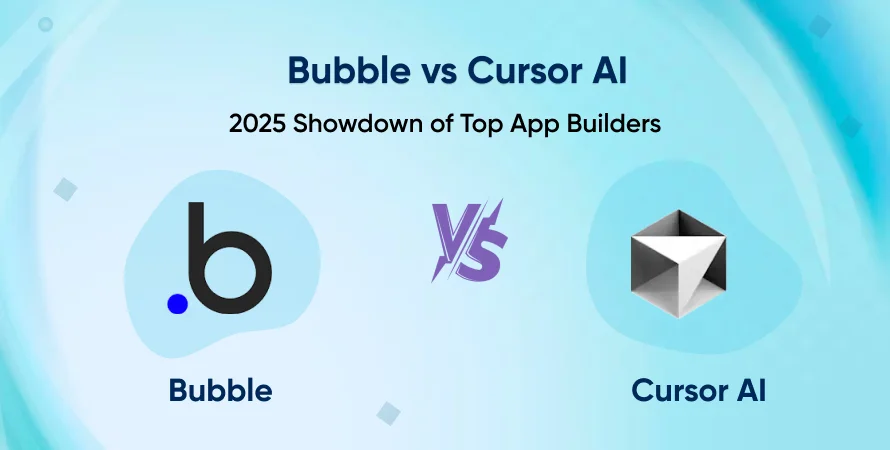
Introduction
In 2025, the demand for digital products has grown at an unprecedented pace. Businesses, startups, and entrepreneurs are increasingly turning to no-code and AI-powered platforms to bring their ideas to life - faster, more efficiently, and with fewer resources. Among the many tools available, two have emerged as front-runners in distinct domains: Bubble, a leading no-code visual development platform, and Cursor AI, a powerful AI-assisted code editor for developers.
While both platforms promise to accelerate application development, they cater to different audiences and approaches. This blog explores an in-depth comparison between the Bubble no-code platform and the Cursor AI tool, helping you determine which is better suited for your 2025 app development goals.
Quick Overview: Bubble and Cursor AI
What is Bubble?
Bubble is a mature and widely adopted no-code app builder that enables users to build complex web applications without writing code. It offers a visual interface where you can design responsive UI, manage data, and create dynamic workflows. With a growing ecosystem and thousands of successful apps built using it, Bubble has become the go-to platform for entrepreneurs, startups, and even enterprise teams looking for speed and scalability.
Key features of Bubble:
- Visual UI editor and responsive design
- Built-in database and backend workflows
- API integration capabilities
- Real-time app preview and deployment
- Plugin marketplace and integrations
The Bubble no-code tool is ideal for MVPs, SaaS platforms, marketplaces, and internal tools.
What is Cursor AI?
Cursor AI is an advanced AI code editor designed to assist developers in writing, debugging, and refactoring code. Built with powerful AI integration - largely based on GPT-powered models - it enables software engineers to code faster by suggesting completions, rewriting functions, and automating repetitive tasks. While it does not replace coding knowledge, it acts as an intelligent companion to enhance productivity.
Key features of Cursor AI:
- AI code completion and debugging
- Inline suggestions and code refactoring
- GitHub integration for team workflows
- IDE experience tailored for power users
The Cursor AI tool is ideal for experienced developers, particularly those working on large-scale, custom, or complex codebases.
Key Differences at a Glance
| Feature | Bubble | Cursor AI |
|---|---|---|
| Target Audience | Non-technical users, founders | Developers, technical teams |
| Approach | No-code visual builder | AI-assisted coding environment |
| Learning Curve | Beginner-friendly | Moderate to steep |
| Best Use Cases | MVPs, internal tools, SaaS apps | Custom backend logic, automation |
| Collaboration | Built-in roles & permissions | Git-based team collaboration |
| Deployment | One-click deploy, auto-scaling | Manual, script-based deployment |
| AI Involvement | Automation within workflows | Code generation, suggestions |
| Plugin Ecosystem | Extensive marketplace | GitHub integrations + AI-based tools |
Deep Dive: Bubble No-Code Platform
Visual Interface and Logic Workflows
One of Bubble's core strengths lies in its intuitive drag-and-drop interface. You can visually assemble your app's UI and link it to your backend logic using workflows. These workflows allow users to define complex interactions such as user authentication, email notifications, conditional logic, and third-party API calls without writing any code.
The ability to combine visual logic with data handling makes the Bubble no-code app builder a top choice for users who want full control without touching a single line of code.
Plugins and Integrations
Bubble supports a growing library of plugins that connect your app to various services like Stripe, PayPal, Airtable, Twilio, and more. It also features a powerful API Connector for integrating with external systems - enabling custom workflows and third-party automation.
For developers or teams looking to extend functionality, plugins can also be custom-built.
Scalability and Hosting
Bubble apps are hosted on a scalable infrastructure, allowing you to focus on product development without worrying about server maintenance. You can choose between shared and dedicated plans based on your app's traffic and performance needs. Apps built on Bubble can serve small startups to high-growth SaaS platforms.
Community and Ecosystem
With over a million users and an ever-growing number of agencies and freelancers offering Bubble app development services, the platform has developed a rich support network. Forums, learning hubs, templates, and expert creators make it easy to get help or hire experts when needed. The increasing demand to hire Bubble developers reflects the platform's market maturity.
Cursor AI Code Editor Explained
Smart AI Pair Programming
Cursor AI is a tool built for developers who want to speed up their coding process using the latest in artificial intelligence. It offers live code suggestions, automatic function rewriting, test generation, and contextual debugging. Rather than replacing developers, it enhances their speed and reduces mundane tasks.
With integrations from GitHub and support for multiple programming languages, Cursor AI is particularly powerful for developers managing large-scale applications, maintaining legacy codebases, or building new backend services.
Git Integration and Team Collaboration
Cursor's tight integration with GitHub allows developers to create branches, commit code, and review changes directly within the editor. Combined with AI-powered suggestions, this facilitates faster team collaboration and code review processes.
Real-Time Assistance vs Visual Workflows
Unlike Bubble, which is designed to allow non-technical users to build applications visually, Cursor AI assumes a baseline technical knowledge. The platform works best for those comfortable with syntax, architecture, and version control.
Which One is Right for You? Use Case Scenarios
Startups & MVPs
For most startups looking to validate their ideas quickly, Bubble is the clear winner. It allows you to go from concept to live product in weeks - without the overhead of managing code or developers. The ability to iterate visually makes it perfect for rapid feedback cycles.
Cursor AI is better suited if you already have a technical team and need to build complex logic with fast iterations.
Agencies and Freelancers
Agencies using Bubble can churn out high-quality, custom apps in record time. With reusable components and workflows, productivity soars. The visual logic means less time spent debugging and more time delivering value.
Cursor AI, meanwhile, benefits freelance developers or consultants who manage multiple projects and want to reduce coding time.
Enterprises
For internal tools, workflow automation, and low-cost experimentation, Bubble provides immense value. Enterprises can deploy Bubble apps internally without stretching IT resources.
For more robust software initiatives, especially those involving integrations with legacy systems, Cursor AI allows technical teams to maintain code control while still leveraging AI speed.
Developer Experience: Visual vs Code-Based
Bubble gives non-developers a real shot at building scalable apps. This empowerment is unmatched. However, there is still a learning curve for more advanced logic.
On the flip side, Cursor AI enhances developer velocity but relies on strong technical fundamentals. It helps write better code but doesn't abstract the process like Bubble does.
Depending on your team's makeup, you might even find them complementary - Bubble for the front-end and MVP, Cursor AI for custom backend logic.
Pricing Comparison (2025 Update)
Bubble Pricing (as of 2025):
- Free: Limited features
- Personal: ~$29/month
- Professional: ~$129/month
- Production: Custom pricing for scaling businesses
Cursor AI Pricing (as of 2025):
- Free Trial available
- Pro Plan: ~$20-$30/month
- Team Plans: Based on seat licenses
When comparing ROI, Bubble delivers more value to non-developers or budget-constrained startups. Cursor AI excels in saving developer time, reducing bugs, and accelerating complex workflows.
SEO, Performance & App Lifecycle
Bubble includes built-in SEO tools, metadata editing, and integrations with Google Analytics and Facebook Pixel. With some optimization, Bubble apps can rank competitively.
Cursor AI does not affect SEO directly, but developers can use it to write clean, optimized code. It influences performance and maintainability rather than frontend searchability.
Bubble also includes app lifecycle tools: versioning, rollback, staging environments. Cursor relies on your Git or deployment pipeline.
The Growing Market for Bubble Developers
The surge in demand for Bubble no-code app builders and related services has fueled an entire ecosystem. Businesses want apps quickly, with fewer risks and less overhead. As a result, many are looking to hire Bubble developers who can turn ideas into functional products efficiently.
Whether it's a startup looking to build an MVP or a corporate team needing a tool to manage operations, Bubble no-code app development is in high demand - and growing year over year.
Expert Opinions & Use Cases
Many well-known startups have launched on Bubble, later scaling their backend as needed. This proves the platform's robustness.
Conversely, professional software teams are integrating Cursor AI into their dev environments to ship features faster, especially in industries where speed and accuracy are critical.
Ultimately, both tools reflect the evolution of app development in the AI age - accessible, fast, and adaptive.
Final Verdict: The 2025 Showdown Wrap-Up
Choose Bubble if:
- You want to launch without hiring a dev team
- Speed and visuals are important
- Your app fits into the MVP/internal tools/SaaS mold
- You're looking to scale without managing code
Choose Cursor AI if:
- You are a developer or have one on the team
- You need fine control over the backend logic
- You want AI assistance in coding and debugging
- Your app involves complex or high-volume code
In fact, some teams may find combining both offers the best of both worlds: build your MVP on Bubble, then use Cursor AI to develop and integrate backend microservices.
Conclusion: What's Best for Your Project?
The choice between Bubble and Cursor AI depends on your technical capacity, budget, and speed requirements. For entrepreneurs and product teams seeking fast results without a steep learning curve, Bubble remains a top contender.
If you're aiming to bring your idea to life using the power of visual logic, responsive design, and seamless deployment - without the cost of a full-stack team - our team of experienced Bubble developers can help.
Whether you're launching your first app or automating your business processes, Bubble offers an efficient and scalable path forward.
Frequently Asked Questions (FAQs)
Yes, Bubble is built for non-developers and allows users to create apps visually without writing code. Cursor AI, by contrast, is designed for developers comfortable with code.
Absolutely. Many teams use Bubble for frontend logic and UI, and connect it to backends built with custom code where Cursor AI can be leveraged for rapid development.
While Bubble is versatile, it may not be ideal for extremely performance-intensive applications or apps requiring highly customized backends. For those cases, hybrid or custom-coded approaches are better.
You can reach out to Bubble-specific development agencies or independent freelancers. We offer professional Bubble no-code development services tailored to startups and businesses.
Cursor AI leads in AI-assisted code generation and developer support. Bubble integrates AI in a more workflow-oriented way but isn't a code-focused AI assistant like Cursor.