How To Build Wireframes in Bubble: A Step-by-Step Guide
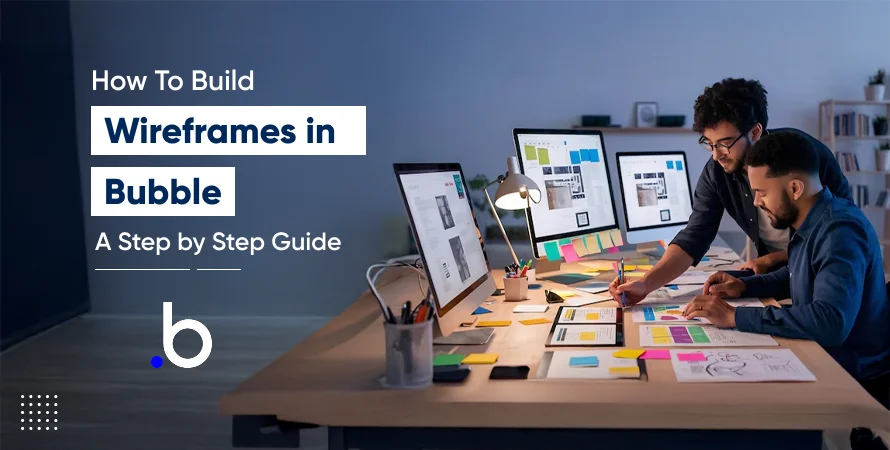
Wireframes play a big role in creating successful digital products. Whether you're building a new SaaS app or a small internal tool, having a clear layout from the start can save you time, money, and lots of rework later. If you're using the Bubble no-code platform, you're in luck - you can build wireframes right inside the same tool you'll use to develop your app.
In this guide, we'll walk you through how to build wireframes in Bubble, why it's a smart idea, and how to make your designs user-friendly. Whether you're a startup founder, a product manager, or working with a Bubble app development team, this guide will help you get started with confidence.
Defining Wireframes- Why They Matter in No-Code App Development
A wireframe is a simplified visual representation of your website or app's layout. Think of it as a blueprint for your user interface. Wireframes help teams align on structure, functionality, and user flow before a single pixel of polished design is created or a feature is built.
UI Wireframes are essential because:
- They clarify the app's structure early in the process.
- They improve communication between stakeholders.
- They allow quick iteration without worrying about design polish.
- They reduce costly development rework later.
In the world of no-code development, wireframes help streamline how you think about user flow and feature hierarchy - especially in platforms like Bubble, where both design and logic live side by side.
Why Choose Bubble for Wireframing and Development
Traditionally, wireframes are built in tools like Figma, Sketch, or Adobe XD. While these tools are powerful, they require handoff and translation when it's time to build the real app. In contrast, the Bubble no-code app builder lets you wireframe and develop in the same environment.
Here's why that matters:
- One unified workflow: No need to duplicate work between wireframing and app development.
- Drag-and-drop design: Build functional wireframes with real UI components.
- Simulate user flows: Use Bubble's workflow engine to model navigation and behavior.
- Instant testing: Preview and adjust interactions in real time.
This makes Bubble app development faster, more iterative, and highly collaborative. It's particularly useful for startup founders and teams aiming to validate their idea quickly.
Preparation Before You Build a Wireframe in Bubble
Jumping into Bubble's editor without a plan can be overwhelming. Before you begin, lay the groundwork to ensure your wireframe serves its purpose effectively.
1. Define Core Features and Goals
Ask: What problem does my app solve? What's the minimum feature set required to solve that problem? Identify 3-5 key features that your MVP should have.
2. Understand Your Users
Sketch basic personas and user flows. What actions will users take? What's the main task they want to complete on each page?
3. Gather Inspiration
Browse other apps in your niche. Take note of layout patterns, navigation styles, and onboarding flows.
4. Optional: Paper or Digital Sketch
Some prefer sketching before entering Bubble. Use tools like Whimsical, Miro, or just pen and paper to outline basic page layouts.
Once you're clear on your goals and flows, it's time to jump into Bubble.
Step-by-Step: How to Build Wireframes in Bubble
Step 1: Create a New Project
Log into your Bubble dashboard and create a new project. Choose a blank template to start fresh. Give your app a descriptive name, which helps maintain structure and clarity throughout development.
Step 2: Familiarize Yourself with the Editor
Bubble's editor has six core sections:
- Design - where the UI is built
- Workflow - where you define logic and user interactions
- Data - your database structure
- Styles - CSS-like styling rules
- Plugins - third-party functionality
- Settings - app configuration
For wireframing, your focus will be on the Design tab, with light usage of Workflow to simulate navigation.
Step 3: Set Up Wireframe Pages
Each page should correspond to a core step in the user journey - Home, Login, Dashboard, Settings, etc. You can also simulate a single-page app by using groups and conditionals to show/hide sections within one page.
Use reusable elements for headers, footers, and navigation bars to maintain consistency across pages.
Step 4: Add Wireframe Elements
Inside the Design tab, drag and drop the following components:
- Text for headings and descriptions
- Shapes to block out sections
- Icons to represent features
- Groups to organize components logically
- Buttons to represent calls to action
Avoid detailed styling. Stick to grayscale colors and basic fonts. The goal is layout and flow - not pixel-perfect design.
Use labels like "Feature Block," "Search Input," or "User List" instead of writing real content.
Step 5: Structure Responsively
Bubble's responsive engine lets you preview your layout across screen sizes. Use containers like Groups, Rows, and Columns strategically. Wireframes that ignore mobile layouts will need to be reworked later.
Enable "Make this element fixed-width" for static components like navbars, and use margins and alignment tools to space elements evenly.
Step 6: Simulate Interactions with Workflows
Wireframes for your websites or apps don't have to be static. In Bubble, you can add simple workflows to simulate:
- Navigation between pages
- Opening modals or dropdowns
- Showing a success message
For example, clicking a "Login" button can trigger a navigation workflow to the "Dashboard" page. These interactions bring your UI skeleton to life and help stakeholders understand app behavior early.
Best Practices to Create Wireframes in Bubble
Keep It Low-Fidelity
Don't worry about branding, typography, or spacing precision. Focus on layout and logic. Grayscale is your friend.
Group and Name Elements Clearly
Use containers like Groups to organize your layout and name them intuitively. This helps when you scale your app or collaborate with a team.
Use Reusable Elements
Build headers, navbars, or modals as reusable components. This ensures consistency and reduces repetitive edits.
Use Styles Strategically
Even in wireframes, applying simple styles (like standard button or text formatting) helps maintain uniformity without diving into design details.
Leverage Custom States
Use custom states to simulate conditions - like toggling a tab or changing views - without needing full database logic.
When to Move From Wireframe to MVP in Bubble
You've created your wireframe. What's the next move now?
Here are signs you're ready to move forward:
- User flows are clear: Every major task can be completed from start to finish.
- Stakeholder feedback is positive: Internal teams or early users understand the app's purpose.
- No major structural changes expected: Your layout feels intuitive, and core features are well-placed.
At this point, you can begin refining your app or site's wireframe design, adding real data structures, and building workflows for actual functionality.
One of the biggest advantages of working in Bubble is that you don't need to start from scratch when shifting from wireframe to MVP - it's a natural continuation.
Advanced Tips: Pro Wireframing Techniques in Bubble
If you want to take your wireframes to the next level, here are a few professional-grade techniques:
Create Interactive Demos
By leveraging Bubble's workflows and conditionals, your wireframe can function as a clickable prototype for demos or investor pitches.
Use Bubble's Version Control
Create multiple versions of your wireframe to test different layouts or features without affecting your primary structure.
Optimize for Collaboration
Invite teammates or clients into the Bubble project to review and comment. This eliminates long feedback loops.
Leverage Our Expertise
As a team specializing in Bubble app development, we've built wireframes for dozens of projects - from marketplaces to SaaS tools. Our clients benefit from wireframes that not only look right but are development-ready.
Tools & Resources to Supplement Your Bubble Wireframes
Although Bubble is powerful on its own, these tools can enhance your wireframing process:
- Whimsical or Miro - for user flows and mind maps
- Bubble templates - for layout inspiration
- Design kits - community-created kits that include UI placeholders
- Chrome extensions - for color picking, screen measuring, or accessibility checking
Common Mistakes to Avoid When You Make a Wireframe in Bubble
- Over-designing too early: Save custom fonts, gradients, and shadows for the design phase.
- Ignoring responsiveness: Always preview how your wireframe behaves on different devices.
- Inconsistent layout logic: Align elements carefully using Bubble's grid and snapping tools.
- Skipping user flow simulation: Without interactive flows, it's hard to judge how users will interact with your app.
- Poor element organization: Use folders and naming conventions to stay organized.
Conclusion
Building wireframes directly in the Bubble no-code platform is not only possible - it's incredibly efficient. It allows you to design, test, and iterate all within the same tool where your app will ultimately live. Whether you're creating a new app or improving an existing one, a well-structured wireframe is your best starting point.
If you're new to the platform or want expert eyes on your idea, our experienced Bubble.io developers can help you turn your wireframes into fully functional, scalable apps - without the cost or delays of traditional development.
Frequently Asked Questions (FAQs)
Yes, Bubble allows for both low and high-fidelity wireframes. Start with grayscale, basic elements, and evolve them into full designs as your app structure matures.
Bubble is primarily a no-code app builder, but its drag-and-drop interface and visual editor make it an excellent wireframing tool, especially when you plan to build your app in Bubble.
If you’re planning to build the final product in Bubble, it’s more efficient to wireframe within the platform. This avoids redundant work and allows for a smoother transition to MVP.
You can use Bubble’s Preview mode to present a clickable prototype. For presentations, screen recordings or live walkthroughs are effective ways to showcase interactions.
Yes, we specialize in Bubble app development, including wireframe creation. We help clients visualize their app idea early and build a development-ready structure that saves time and cost.