How to Fix Slow Page Speed on Bubble Apps
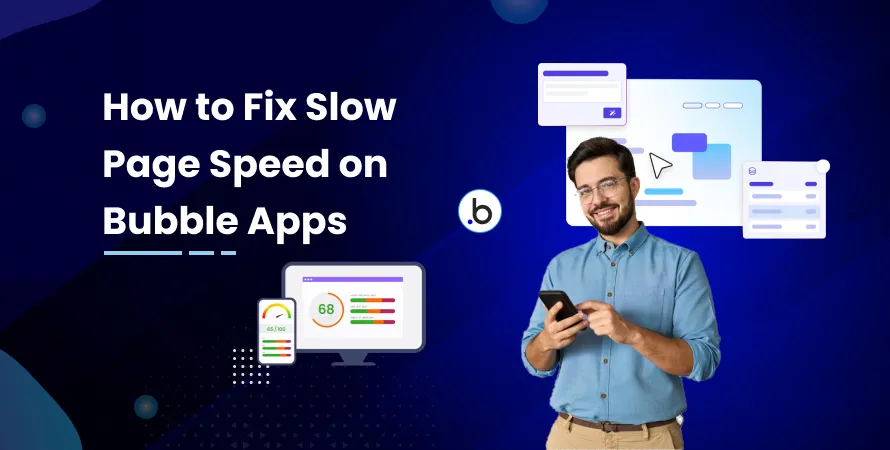
A slow website can cost you traffic, conversions, and even ranking on search engines. For Bubble no-code apps, this issue is common because of heavy workflows, unoptimized images, and poor database setup. Since Bubble is a no-code platform, developers often overlook the technical SEO factors that directly affect page performance.
If your app loads slowly, it doesn’t just frustrate users, it hurts your visibility. Search engines like Google use Core Web Vitals to measure speed, responsiveness, and visual stability. Improving these can drastically boost your site performance and user experience.
Whether you run an eCommerce store or a SaaS platform built with Bubble No Code App Builder, understanding the root causes and fixes can make a huge difference.
Some Vital Fixes
1. Optimize Images and Media Files
One of the most common reasons for a slow Bubble No Code App is oversized images. Large files can delay your app’s initial load time. To fix this, always compress images before uploading and use next-gen formats like WebP.
Bubble allows you to control image resolutions through its responsive settings. For product-heavy eCommerce SEO services, you should lazy-load images and use image optimization plugins to ensure faster delivery.
If you’re building something visual-heavy, like a gallery or video app, check out this guide on optimizing responsive layouts in Bubble to make sure your design doesn’t hurt performance.
2. Minimize Workflows and API Calls
Every workflow or API call adds load time. In Bubble, too many backend workflows can cause long processing delays. The solution is to simplify logic and combine steps wherever possible.
You can use Bubble’s backend workflow scheduler strategically for repetitive tasks. Also, reduce the number of on-page elements that trigger data requests.
For businesses leveraging enterprise SEO services or B2B SEO services, this optimization is crucial because client-facing dashboards often rely on dynamic data fetching.
A well-optimized workflow setup ensures smoother user journeys and better SEO scores on tools like Google PageSpeed Insights.
3. Use a CDN and Enable Caching
A Content Delivery Network (CDN) distributes your app’s assets across multiple servers, ensuring faster access for users from different regions. Bubble apps can benefit from this, especially if you target global audiences through your Bubble SEO services.
You should also enable caching for static files. Cached pages help browsers store previously loaded content, reducing server requests and improving performance.
If you’re not familiar with how caching impacts SEO, this article about Bubble app security also covers backend optimizations that indirectly boost site performance.
4. Clean Up Your Database Structure
Your Bubble app’s database is like its brain, if it’s messy, everything slows down. Poorly structured data or too many nested searches can cause long load times.
To fix this, focus on creating indexes for frequently searched fields and use constraints in your searches. Avoid loading unnecessary data on page load.
If your app pulls user data, orders, or analytics from multiple sources, optimizing database queries is essential. This is especially relevant for companies using Bubble No Code Platform for scalable SEO Bubble solutions.
For more guidance, you can refer to this post on scaling Bubble apps, which breaks down database and workflow performance tips.
5. Limit Heavy Plugins and Scripts
While Bubble has a rich plugin ecosystem, installing too many plugins can slow down your app. Each plugin adds scripts and dependencies that increase the page load time.
You should regularly audit your installed plugins and remove the ones you’re not using. Always test new plugins in a staging environment before going live.
This is particularly vital for startups using affordable SEO services for small business, as they often depend on multiple third-party tools for marketing, analytics, and tracking. Keeping your stack lightweight ensures that your SEO performance remains strong.
You can also learn more about plugin efficiency by reading this guide to Bubble plugins.
6. Implement Proper On-Page Technical SEO Settings
Improving speed isn’t just about the backend, your on-page setup plays a big role too. Bubble gives you direct access to elements like page titles, meta descriptions, and header tags.
Your SEO for Bubble strategy should include adding meta tags for every important page. Compress JavaScript and CSS files using Bubble’s built-in settings and remove unnecessary reusable elements.
Bubble pages often load slowly when unnecessary data sources or hidden groups are included. Each hidden group still loads data in the background, which can affect Core Web Vitals.
If you’re working with a Bubble SEO agency, they can implement structured data, manage redirects, and optimize lazy loading to ensure your app meets Google’s speed standards.
For deeper SEO optimization steps, you can explore this article on no-code web app development, which covers technical and design efficiency tips for Bubble apps.
7. Track and Analyze Performance Regularly
Even after optimization, maintaining good performance requires continuous monitoring. Use tools like Google Lighthouse, GTmetrix, or PageSpeed Insights to test your app’s load times.
You can connect your Bubble project with analytics tools to track Core Web Vitals and user interaction metrics. Keep a record of changes whenever you update your workflows or database, performance dips often occur after adding new plugins or features.
This step is essential if you offer Bubble SEO services to clients, as consistent reporting builds trust and helps you identify performance issues before they hurt rankings.
You can also check out this performance-focused post on boosting Bubble web apps to see practical strategies for improving site speed.
Bonus Tip: Combine SEO + UX for Better Engagement
Fast loading times enhance SEO, but they also directly affect user experience. According to Google, pages that load in under 2.5 seconds see higher engagement and conversion rates.
For Bubble developers, this means building with both SEO and usability in mind. Prioritize responsive design, intuitive navigation, and accessibility.
You can even use Bubble’s built-in conditional formatting and visibility rules to create adaptive user experiences that load faster on mobile and tablet devices.
If your team specializes in Bubble No-Code Development, make speed optimization part of your build process, not just an afterthought.
How SEO Agencies for Bubble Can Help
Partnering with a professional SEO agency for Bubble can save you a lot of technical effort. These agencies specialize in optimizing Bubble apps through page audits, code compression, CDN setup, and advanced analytics integration.
They also provide Bubble Local SEO solutions for businesses targeting specific markets. For instance, if your Bubble app serves local customers, optimizing Google Business Profile, schema markup, and mobile experience can give you an edge.
Most Bubble SEO Agencies also handle eCommerce SEO Services, Enterprise SEO Services, and B2B SEO Services, ensuring you reach both local and global audiences effectively.
Conclusion
Speed optimization for Bubble apps is more than just improving page load time, it’s about boosting visibility, improving conversions, and creating a better user experience.
By applying these 7 technical SEO solutions, you can build faster, more efficient Bubble apps that rank higher and retain users longer.
Whether you’re running a small business or managing enterprise-level projects, choosing the right Bubble No Code Tool and pairing it with affordable Bubble SEO Agency can make your app stand out in competitive markets.
Need help improving your Bubble app’s SEO? Reach out to a professional Bubble SEO agency today and start optimizing for growth.
Frequently Asked Questions (FAQs)
Bubble apps may slow down due to large images, inefficient workflows, too many plugins, or unoptimized databases.
Yes. Technical SEO improves structure, reduces load time, and enhances visibility on search engines.
Use tools like Google PageSpeed Insights or GTmetrix to identify bottlenecks and get performance recommendations.
Optimize images, use CDNs, clean up databases, reduce plugins, and enable lazy loading for faster performance.
Yes, if you want expert optimization. A Bubble SEO agency provides data-driven strategies to boost rankings and speed.